To make data entry for monthly physical & financial achievements,Click on Online Services tab on the welcome page after login.

Click on Achievements of Schemes.
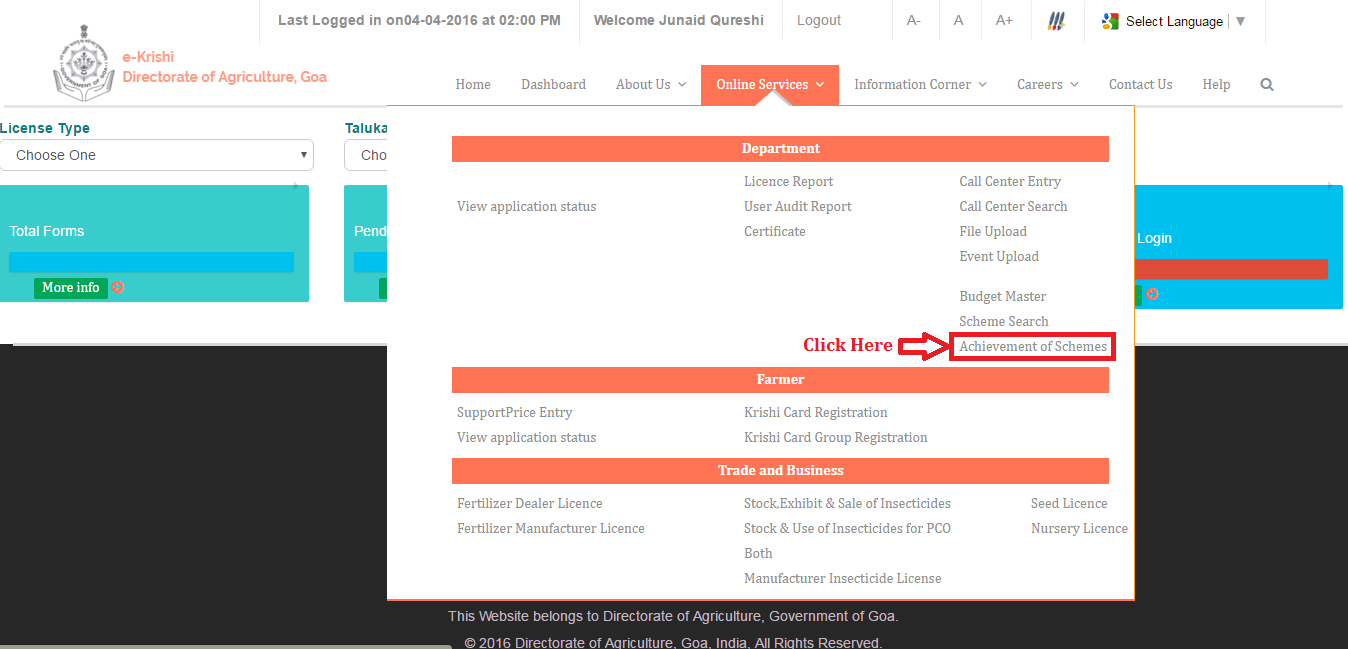
The following window will be opened.
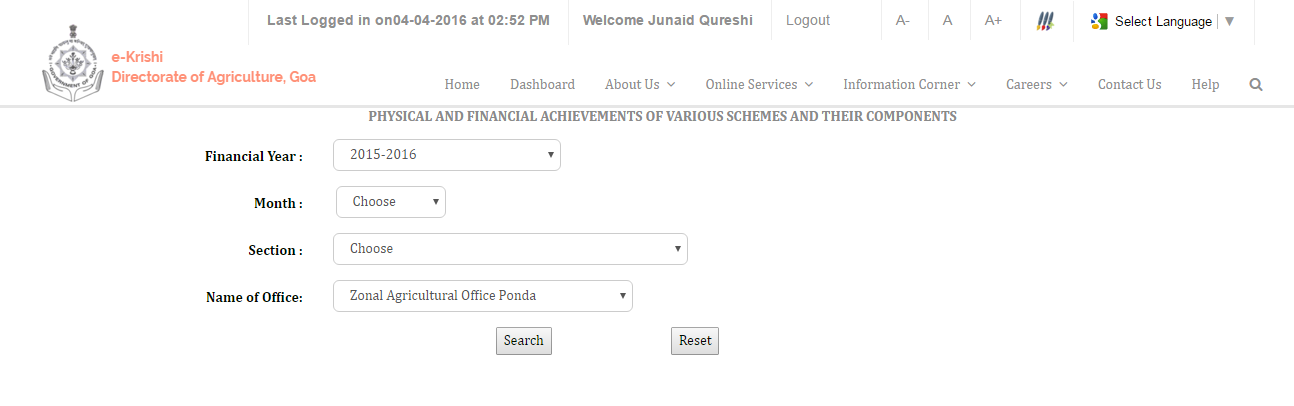
Select the Financial year,Month,Section and the Name of the Office and click on Search.
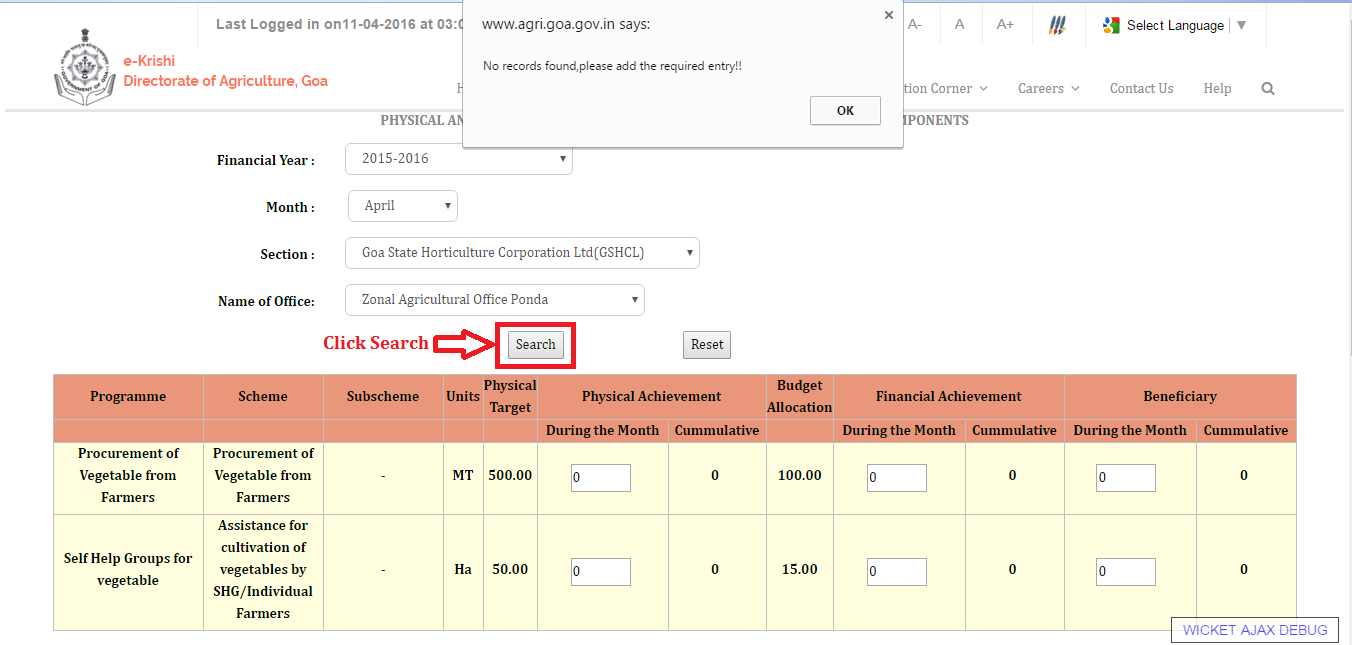
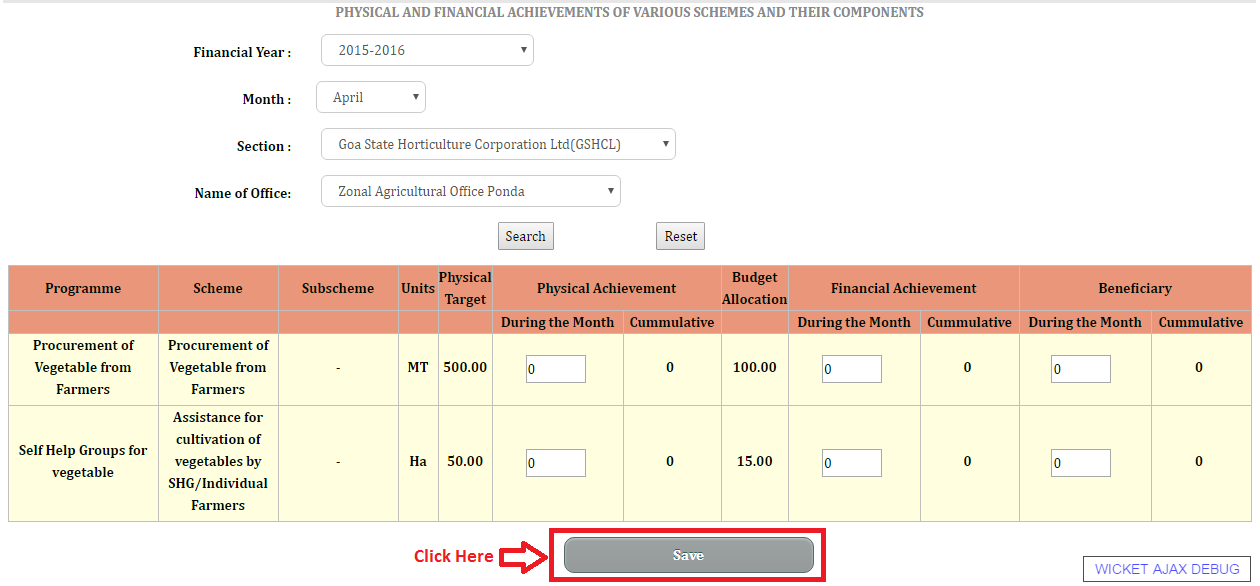
Enter during the month values and click on Save button.
Created with the Personal Edition of HelpNDoc: Easily create EBooks