To add a new Scheme,Click on Online Services tab on the welcome page after login by Planning and Evaluation Section.
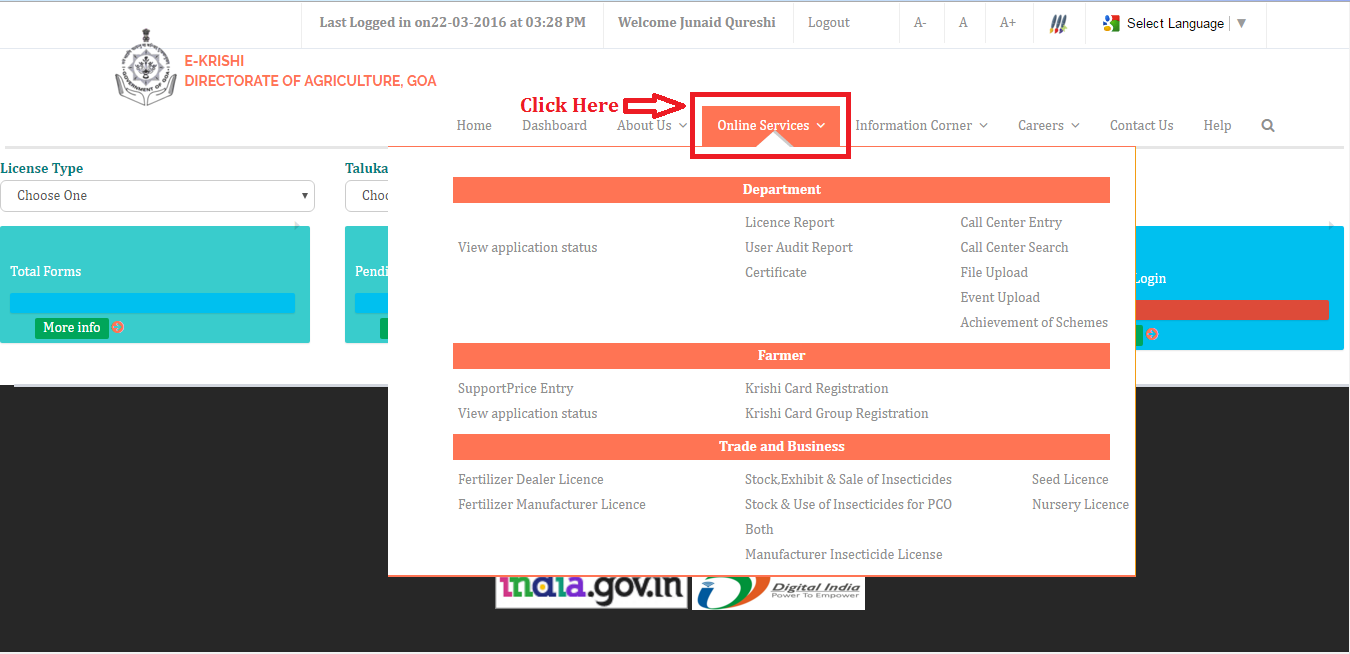
Click on Achievements of Schemes.
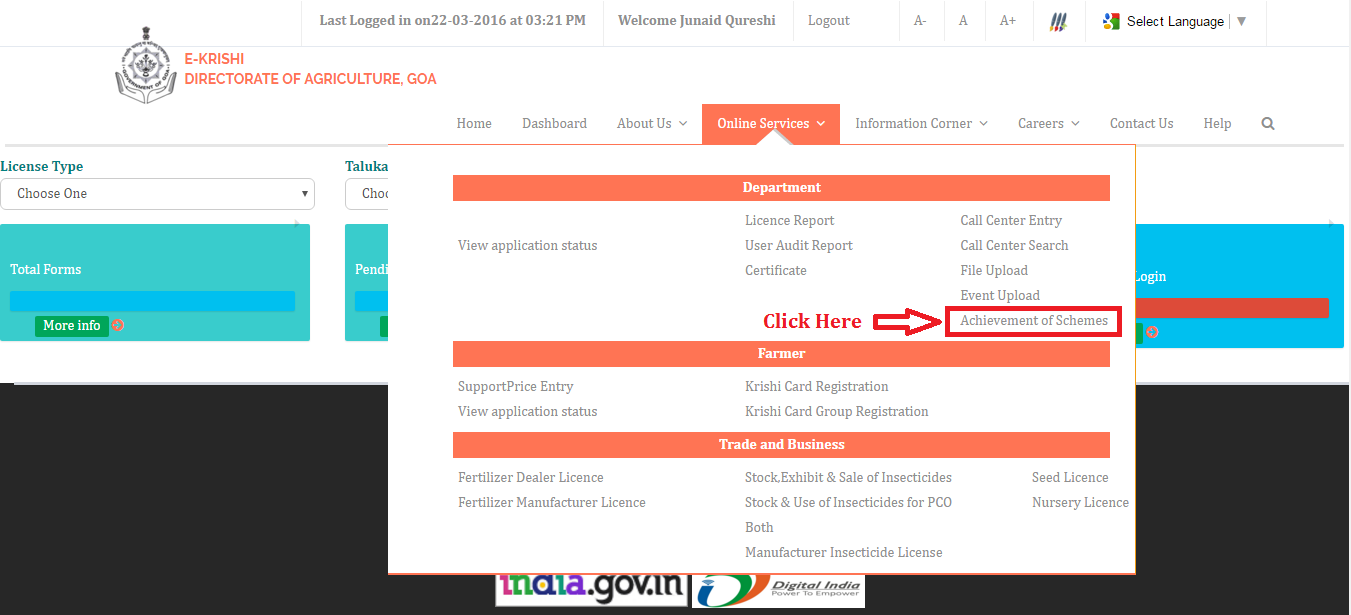
The following window will be opened.
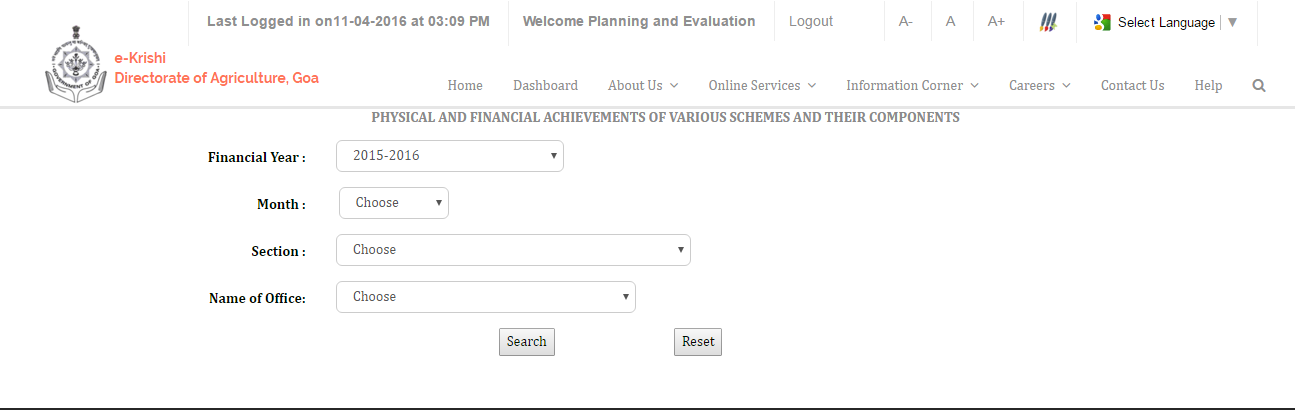
Select the Financial year,Month,Section and the Name of the Office and click on Search
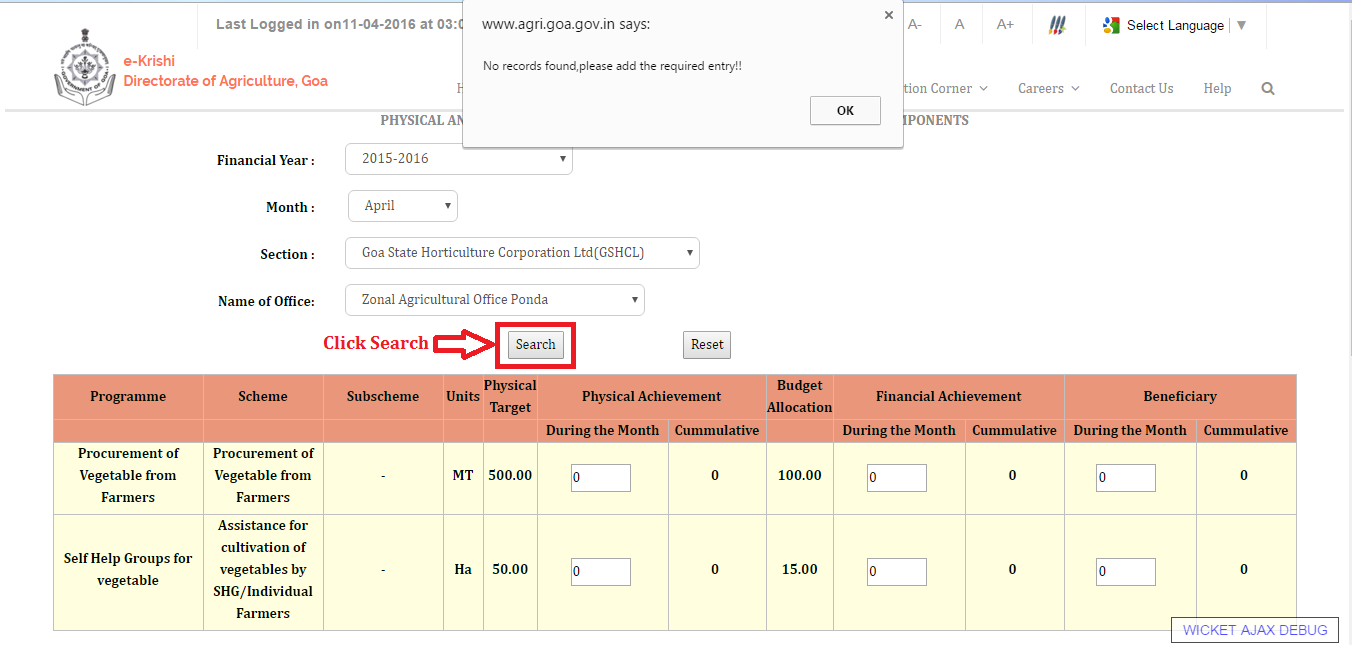
Select Lock Modification as 'yes' in the Planning and Evaluation section login, if no more modifications are to be done for the selected section.Otherwise select 'No'.
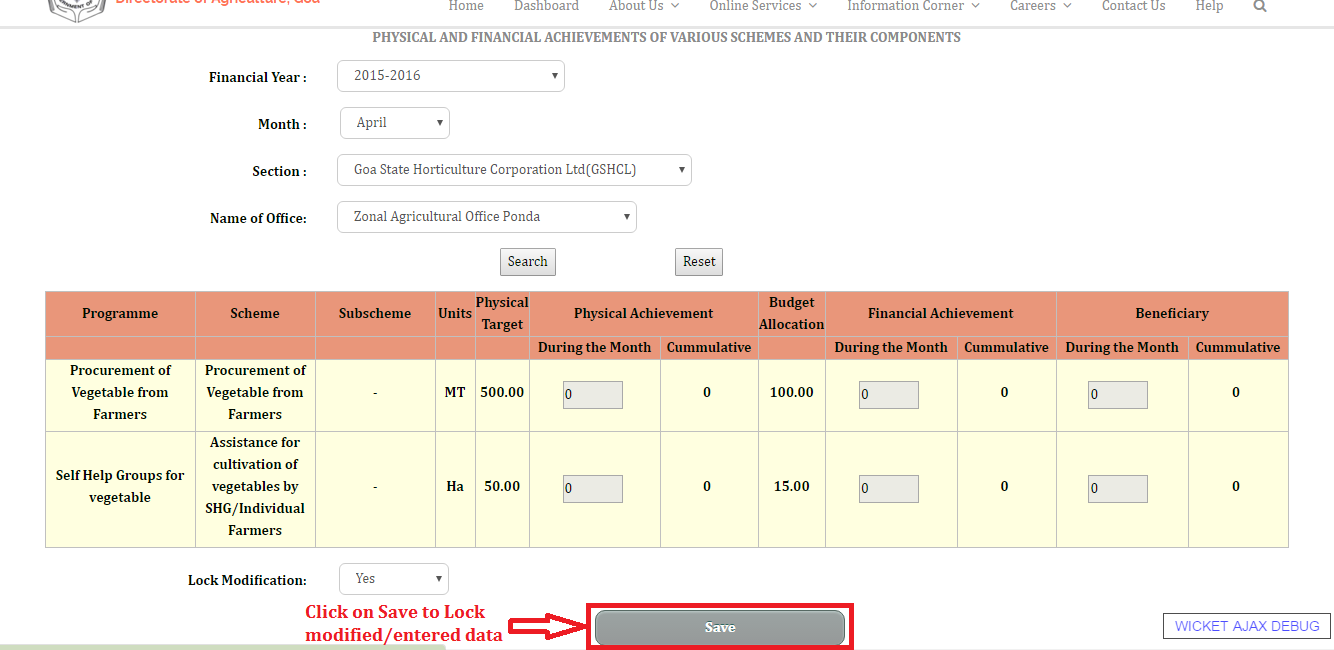
Created with the Personal Edition of HelpNDoc: Easily create EPub books