Existing Principal Certificates section takes the specifications of the existing certificates of the applicant. It takes full particulars of any certificate of manufacture, if any, issued by other Registering Authority.
If the applicant is a new comer, then click on the YES radio button and move to the next step.
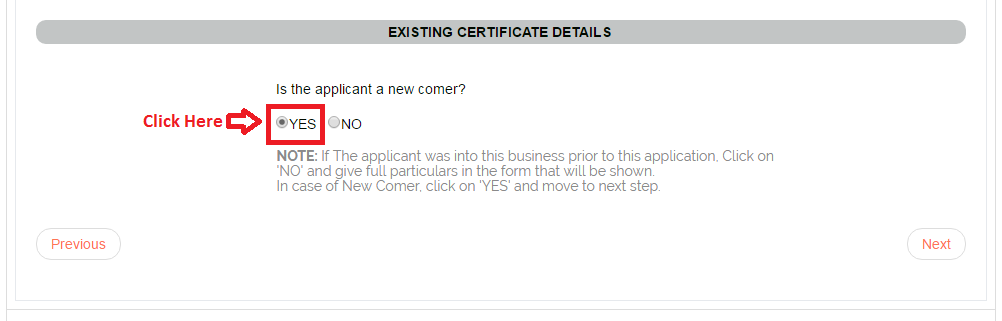
If the applicant was into this business before, then click on NO radio button.
On click, the below page will be displayed.
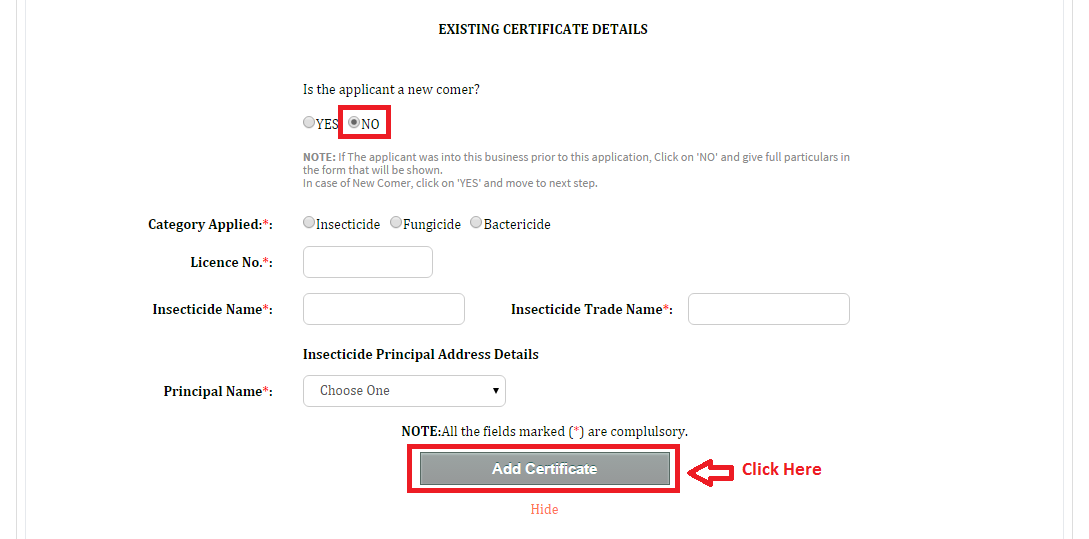
Give all the details required in the form and click on Add Certificate button.
Principal Name field takes the details of the insecticide source address. You can choose the Principal Name from the drop-down list if the name is present in the list .
If not, then choose 'Other' option.
Once you choose Principal name as other, the form below will be displayed.
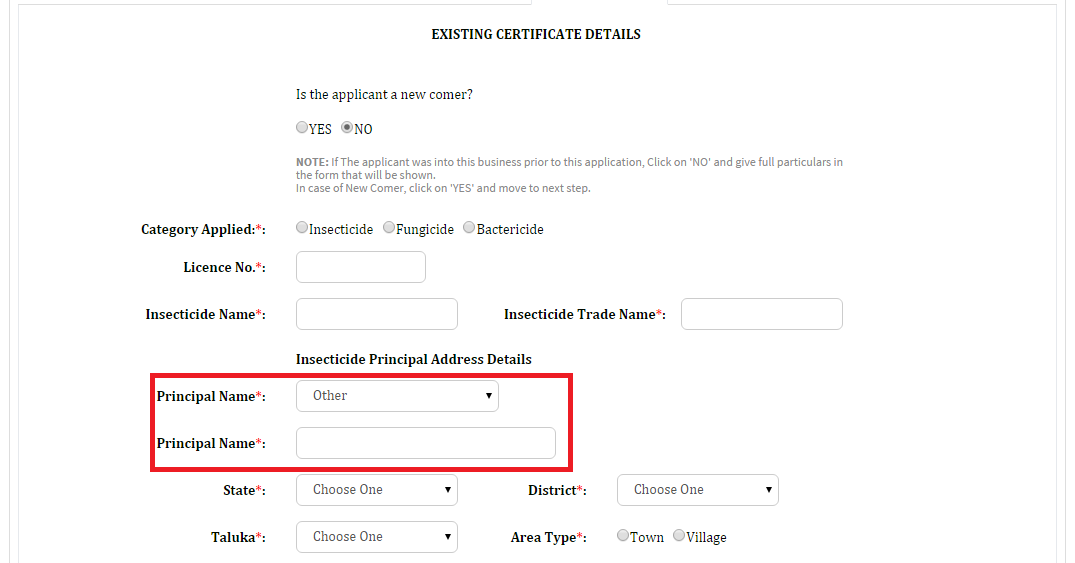
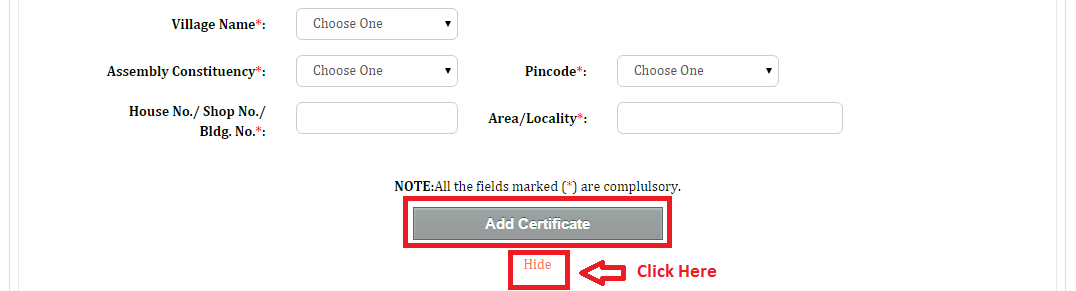
Enter all the details of the insecticide source address details in the form and click on Add Certificate button.
Hide button is used to hide the form.
On click of Add Certificate, the page below showing the entered details is displayed. To make more entries of the existing certificates, click on Add More option.
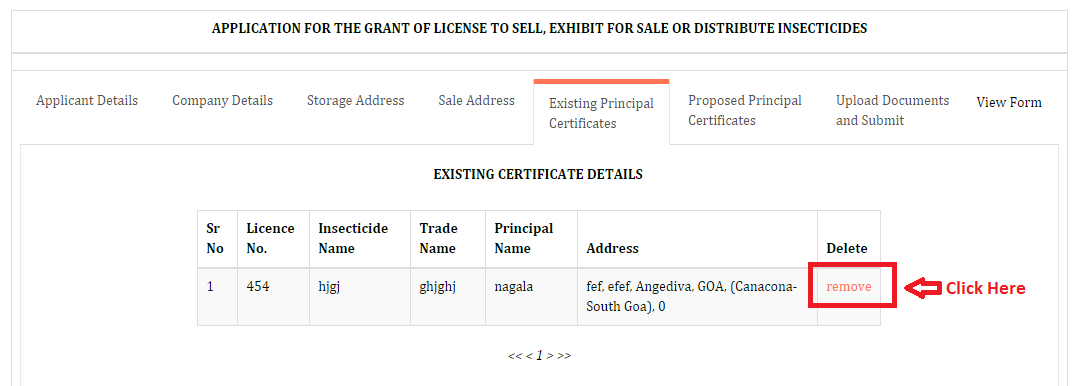
Remove button is used to delete any entry of the existing certificates.
Created with the Personal Edition of HelpNDoc: Produce Kindle eBooks easily