This section takes and uploads the documents required for the licence. The below form is displayed once you select Upload Documents and Submit tab.
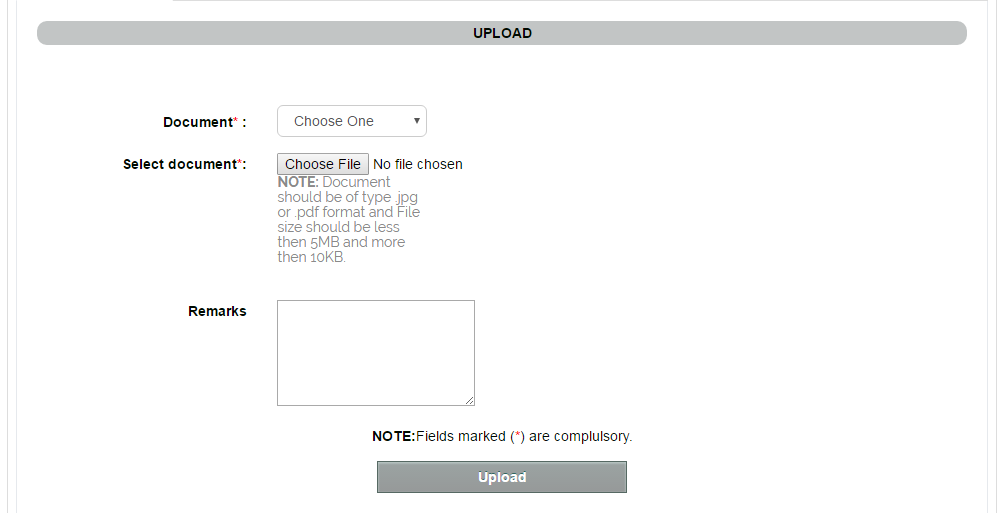

The documents are to be selected from the drop-down list towards the Document field.
Click on Choose File option to select the document. Select the required file and click on Upload button.
The uploaded document(s) will be shown below.
Accept the Declaration and click on Submit Application.
Once you click on submit application button , an alert will be popped-up saying application is saved successfully.
Click on OK button to proceed further.

Created with the Personal Edition of HelpNDoc: Easily create EBooks