This section is used to search the applicant(s) entry depending upon the Application Id, Applicant Name and Application Status.
Search button is used to find the requested entry.
Enter the name of the applicant in the First Name and Last Name fields, select the Application Status.
There are 4 categories for Application Status:
1. Pending Form Entry : select this option if the form is pending at data entry operator.
2. Pending at AAO : select this option if the form is pending at AAO.
3. Incomplete Application : If application is incomplete then click on this option.
4. Pending for Payment : if the form is pending for payment.
Select the appropriate option and click on Search button.
Form entries will be populated depending on the input.
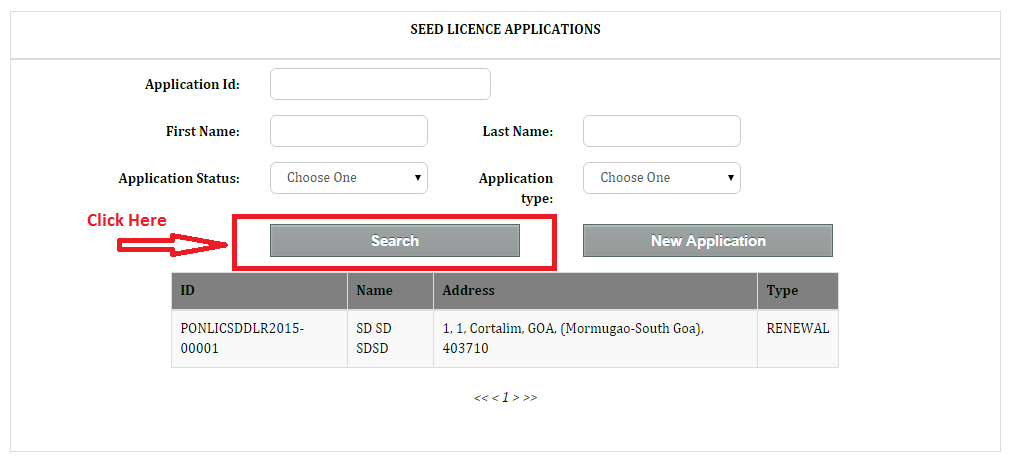
If you want to make a new application then click on New Application button.
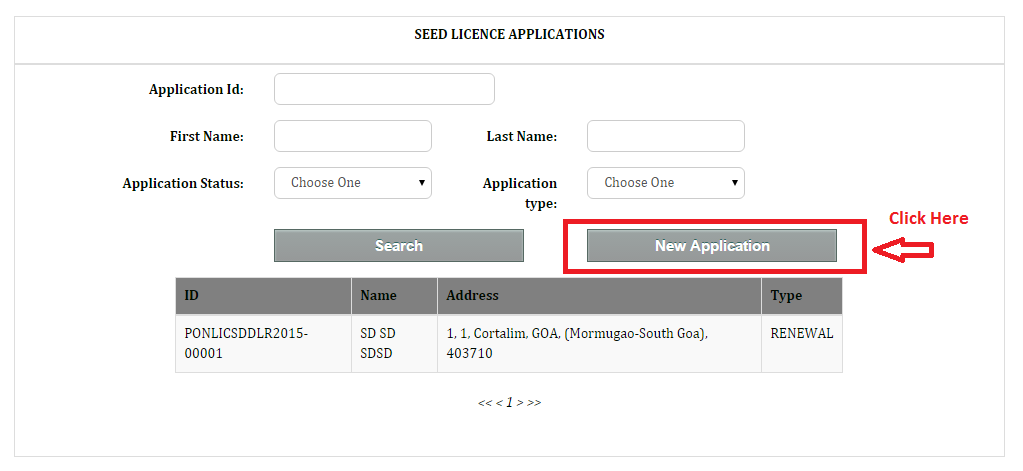
New Application form will be opened.
Created with the Personal Edition of HelpNDoc: Full-featured Kindle eBooks generator